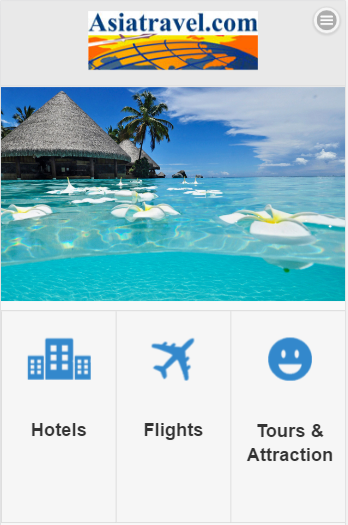AsiaTravel 1.9
Download
Free Version
Publisher Description
Great travel experience starts with easy hotel booking. Straight from your Android Phone, you can choose your hotel and get confirmation in an instant.
Why book with Asiatravel.com?
- More than 50,000 hotels and resorts worldwide for both leisure and business travel
- Comprehensive selection of hotels ranging from budget to 5-star international hotel chains
- Full information and videos for hotels and resorts
- maps and hotel reviews
- Promotional rates are available on Instant Confirmation and can be booked even on the same day check-in.
- Hotels are on Prepayment or Pay at Hotel.
Asiatravel.com hotel mobile app features
- Search available hotels in an instant
- Display of hotels can be switched between standard listing and map view
- Multilingual capabilities
- Simple booking steps and details can be saved for your next visit
Download today for FREE!
With a comprehensive and customizable one-stop service available anytime, anywhere. Your destination is only a few clicks away.
So go jet-setting today at www.asiatravel.com!
About AsiaTravel
AsiaTravel is a free app for Android published in the Recreation list of apps, part of Home & Hobby.
The company that develops AsiaTravel is Asiatravel.com. The latest version released by its developer is 1.9.
To install AsiaTravel on your Android device, just click the green Continue To App button above to start the installation process. The app is listed on our website since 2018-03-20 and was downloaded 2 times. We have already checked if the download link is safe, however for your own protection we recommend that you scan the downloaded app with your antivirus. Your antivirus may detect the AsiaTravel as malware as malware if the download link to com.asiatravelapp is broken.
How to install AsiaTravel on your Android device:
- Click on the Continue To App button on our website. This will redirect you to Google Play.
- Once the AsiaTravel is shown in the Google Play listing of your Android device, you can start its download and installation. Tap on the Install button located below the search bar and to the right of the app icon.
- A pop-up window with the permissions required by AsiaTravel will be shown. Click on Accept to continue the process.
- AsiaTravel will be downloaded onto your device, displaying a progress. Once the download completes, the installation will start and you'll get a notification after the installation is finished.